GameJam Day 11 and 12
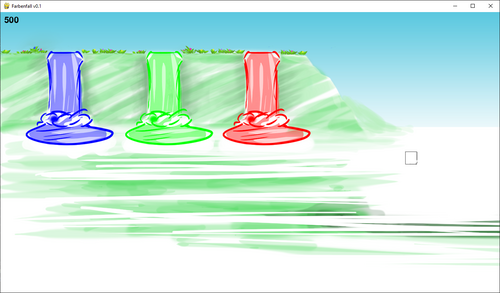
Day 11
No time!
Day 12
We made progress!
Pygame has a mask collision detection possibility so I add the mask to my sprite class and only half-transparent pixels of the waterfalls are recognized to color the block.
Now I took a reference image as a pygame pixelarray to change the color of the block more than once. When changing color I use the reference pixelarray to create a new surface, replace the white color and set it as the new image.
In this context I realized that I had a bug when resizing sprites because the positioning and the control over the rect was wrong. So I rethought it all and made a more pygame-like method for repositioning the sprite without needing the sprite update function.
Earl Grey created some very nice playfield backgrounds where our waterfalls fit as separate objects so I can still check the collisions.
Then I was curious about the framerate. Sure there is not much going on and I have a decent CPU and GPU but it's always nice to see performance problems in early stages if they are huge. I limited the game framerate at 60 but to see some changes I set it up to 600 fps. Then I saw that it was something between 200-300 frames per second.
I stumbled over the clear function of the group objects and now I clear the background with the background image every frame more efficiently. The fps climbed up to 400-600.
I began to investigate how these layered group works to have control over the z-positioning of my sprites but that needs to wait because it was already too late and time for sleep.
Get Farbenfall
Farbenfall
Puzzle with colorful waterfalls
More posts
- GameJam Day 10Jan 23, 2021
- GameJam Day 7, 8 and 9Jan 23, 2021
- GameJam Day 5 and 6Jan 23, 2021
- GameJam Day 4Jan 23, 2021
- GameJam Day 3Jan 23, 2021
- GameJam Day 2Jan 23, 2021
- GameJam StartJan 23, 2021
Leave a comment
Log in with itch.io to leave a comment.